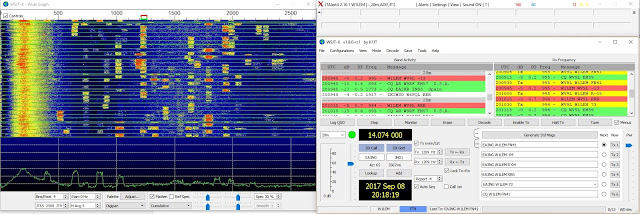Background
I decided to add digital capability to my mobile Yaesu FT-1900R in my pickup. My current portable VHF station is a Leixen VV-898 and a SignaLink. I made a cable for the SignaLink to the Yaesu, and that works fine, but to use it I either have to open up the SignaLink and change the jumpers every time I switch rigs or make another cable that matched the jumpers as they are. In either case I’d be sharing a single interface.
I could buy another Signalink for ~US$135 new or $75 used--and a used device would probably require reconfiguration and/or making or buying a cable. I had heard good things about the Digirig for ~US$50. I contacted Denis at Digirig and he was very helpful, so I bought one. Now I needed to make a cable. I did, with guidance from Denis. However, I decided to go further to add flexibility to the set up.
Solution
I found some mating screw terminal blocks on Amazon (see parts list), and decided to make four cables, one for each rig and one for each interface, each ending a terminal block. That way, I can use either interface with either rig using the same cables and the same SignaLink jumper settings by just unplugging one cable and plugging in the other.
I need to explain the speaker configuration: If I only had a Digirig, I would not have to use the TS female jack, I would just take everything through the terminal blocks. However, the SignaLink has 5 connections (in my configuration). I wanted the rigs and interfaces to be interchangeable, so I broke out the speaker connection to each interface. Conversely, I could have left the speaker connection to the SignaLink as a separate cable from the external speaker on the rig to the SPKR jack on the SignaLink, but that would not correspond to the wiring for the Digirig, and therefore not be interchangeable.
The discussion here will consider Digirig to FT-1900R. The process is similar. for SignaLink to rig, but there are too many variables to make a general case.
Parts List (just the Digrig to Yaesu set)
Nothing here is a product or source endorsement--these are just examples of what I used. The parts are for my station. The Digirig side will work for any setup, the rig side depends on what your radio.
- TRRS plug (3.5mm) 2
- https://www.amazon.com/gp/product/B077XVDQ5R/ref=ppx_yo_dt_b_asin_title_o01_s00?ie=UTF8&psc=1
- https://www.amazon.com/gp/product/B08DR4K78X/ref=ppx_yo_dt_b_asin_title_o01_s00?ie=UTF8&psc=1
TS Plug (3.5mm, male)
- https://www.amazon.com/gp/product/B07Y8JHK9P/ref=ppx_yo_dt_b_asin_title_o01_s00?ie=UTF8&psc=1
TS Cable
https://www.amazon.com/Hosa-CMM-310-Same-Interconnect-Cable/dp/B001O5F280/ref=sr_1_7?crid=3HDTFBEZH0DM5&keywords=ts+speaker+cable+3.5mm&qid=1647541351&sprefix=ts+speaker+cable+3.5mm%2Caps%2C101&sr=8-7TS jack (3.5mm, female)
RJ12 connector (6P6C)
- Crimping Connectors https://www.amazon.com/gp/product/B07VYVYY5C/ref=ppx_yo_dt_b_asin_title_o04_s01?ie=UTF8&psc=1
- Cable https://www.amazon.com/Cables-Go-09600-Straight-Modular/dp/B0002J1SUU/ref=sr_1_3?keywords=rj12+6p6c+cable&qid=1647532091&sr=8-3
Screw Terminal Blocks
Speaker Wire
24/4 cable
OR
(a if you’re confident in your soldering skills in tight spaces, b if you want to make it easier on yourself)
OR
(b requires minimal work)
(you could also take a 3.5mm TS extension with a female end and cut it in two pieces)
OR
(b is less work and doesn't require a special tool)
Process
You will need crimping and soldering tools and supplies, as well as tools for wire cutting and stripping. It’s possible to use ready-made cables as mentioned above to reduce the effort, but you WILL need to do a least a little soldering.
Digrig Side
I used all female for this side (terminal block and TS). It doesn’t matter as long as you’re consistent—particularly if you plan to connect this cable to multiple rigs.
Solder the TRRS Plug (if you’re NOT using the prepared bare wire set listed above)
- Separate the protective sleeve from the TRRS plug
- Cut off a length of 24/4 cable (length of your choosing), strip the outside cable insulation at both ends, then strip each of the inner wires.
- Tin the inner wires
- Slide the separated TRRS sleeve onto the cable. If it doesn’t fit, strip off additional cable insulation to reveal enough of the inner wires to allow you to work, and slide the sleeve over the wires.
- Solder the wires, to the appropriate connections on the separated TRRS plug, noting which color wire goes to which connections. Speaker out will go to the Tip, Mic to R1, PTT to R2, and GND to Sleeve.
TRRS connections other than speaker
- Connect the opposite ends of the Mic and PTT wires from the TRRS to the terminal block (female)—it doesn’t matter which ones, just remember what you did and be consistent from now on. I used the female side of the terminal block pair.
- Take two short 24AWG wires (black is good), strip and tin the ends and connect one to each of the remaining terminal blocks.
- Splice the opposite ends together (solder)
- Slide a small piece of heat shrink onto the GND wire from the TRRS plug (Sleeve)
- plice the ground wire from the TRRS to the joined wires from the terminal block (solder)
Speaker out connection
- Separate the TS jack (female) from its protective sleeve and slide the sleeve over the opposite end of the speaker wire from the TRRS plug.
- Solder the opposite end of the speaker wire to the tip connection of the TS Jack.
Test and Finish
- Slide the heat shrink over the splice.
- Test continuity from each position on the plug to the corresponding position on the terminal block, and from the TRRS tip to the TS jack tip connection.
- When everything checks out, crimp the stress relief on the plugs and slide the sleeves up to screw them onto their connectors, and apply heat to the heat shrink.
Yaesu FT-1900R Side
I used all male for this side. As with the Digirig, just be consistent.
Prepare and crimp the RJ12 (if you’re NOT using a ready-made cable))
- Cut off a length of 24/4 cable (length of your choosing), strip the cable at both ends
- Either trim one of the wires on both ends or remove it from the cable (you only need 3 of the 4)
- Strip and tin the inner wires at one end (only)
- Slide the untinned wires into the RJ12. With the tab side down they go into the left-most 3 positions.
- Crimp the connector and test the continuity from each wire to its corresponding connector positions.
Prepare RJ12 connection (if you ARE using a ready-made cable)
- Cut the cable in two—you choose the length.
- Strip the outer insulation to reveal the inner wires
- Trim the rightmost 3 inner wires
- Strip and tin the remaining inner wires)
- Test continuity to see which wire goes to each of the leftmost connector positions (tab side down); Yaesu calls the connections 6 through 1 left to right: 6= PTT, 5=MIC, 4=GND
Make or modify a speaker cable
Make
- Cut a length of speaker wire.
- Strip and tin the ends.
- Unscrew the protective sleeves from each of two TS plugs.
- Slide one sleeve over both speaker wires at on ends.
- Slide the other sleeve over the speaker out connection (usually the red wire), only, on the opposite end.
- At the end with both wires covered, solder the ground (usually black) to the sleeve and speaker out (usually red) to the tip
- On the other end solder the speaker out to the tip
Modify
- Cut the speaker ground wire near one of the plug ends, and separate a few inches of wire
- Strip and tin the end.
4. Connect RJ12 and speaker to terminal block (male)
- Test continuity from each position on the plug to the corresponding position on the terminal block, and from the TRRS tip to the TS jack tip connection.
- When everything checks out, crimp the stress relief on the plugs and slide the sleeves up to screw them onto their connectors, and apply heat to the heat shrink.
Test and Finish
- Test continuity from each position on the RJ12 to the corresponding position on the terminal block, TS tip to TS tip, and TS sleeve to the terminal block connection for the GND on the opposite end.
- When everything checks out, crimp the stress relief on the plugs and slide the sleeves up to screw them onto their connectors
OR